This site is not ready yet! The updated version will be available soon.
Individual Project (iP):
Team Project (tP):
Week 4 [Sep 2] - Tutorial
1 Discuss iP progress
- If you managed to add a GUI to your Duke, demo it to others.
- Share iP difficulties encountered. Help each other solve them.
2 Discuss tP progress
- Show your collaborative project doc(s) to the tutor.
- Share the project direction, user profile, value proposition you have decided upon.
- Give feedback to the other team. Some examples:
- Suppose you belong to the proposed target user group; do you find the value proposition attractive?
- Do you foresee any potential violation of the project constraints?
3 Discuss weekly topics
- If you have any doubts about the weekly topics, share them with others and get their inputs. You can use the following exercises as part of your discussion.
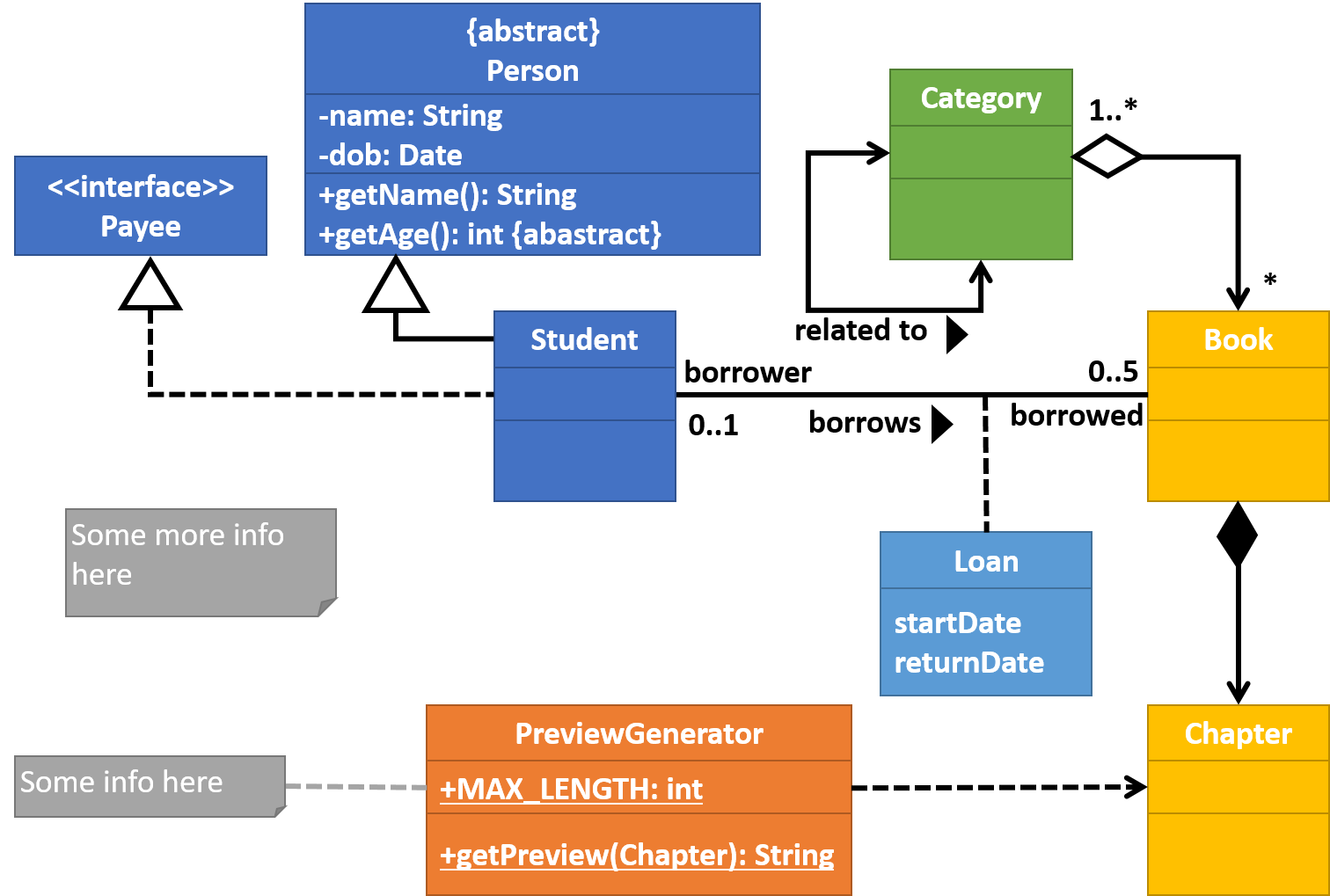
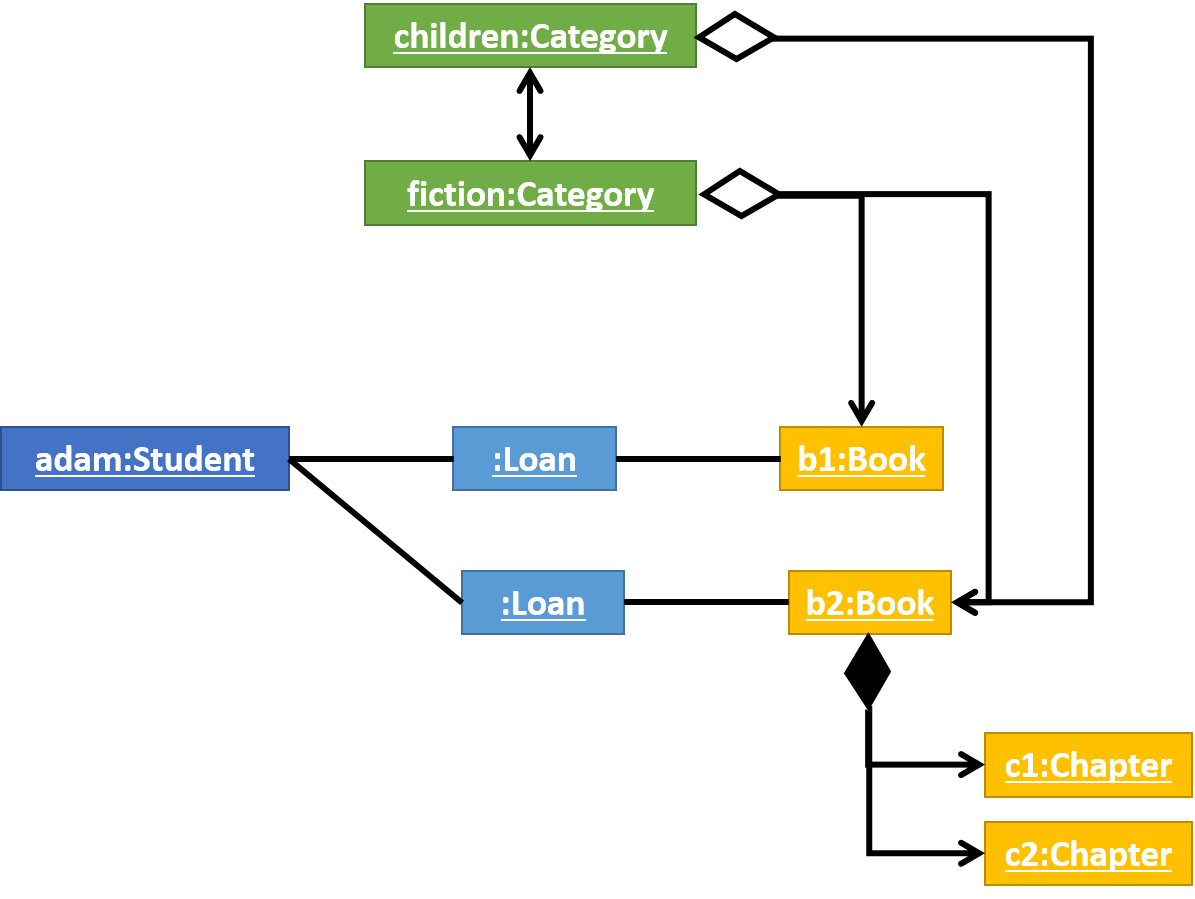
Explain the meaning of various class diagram notations in the following class diagram:
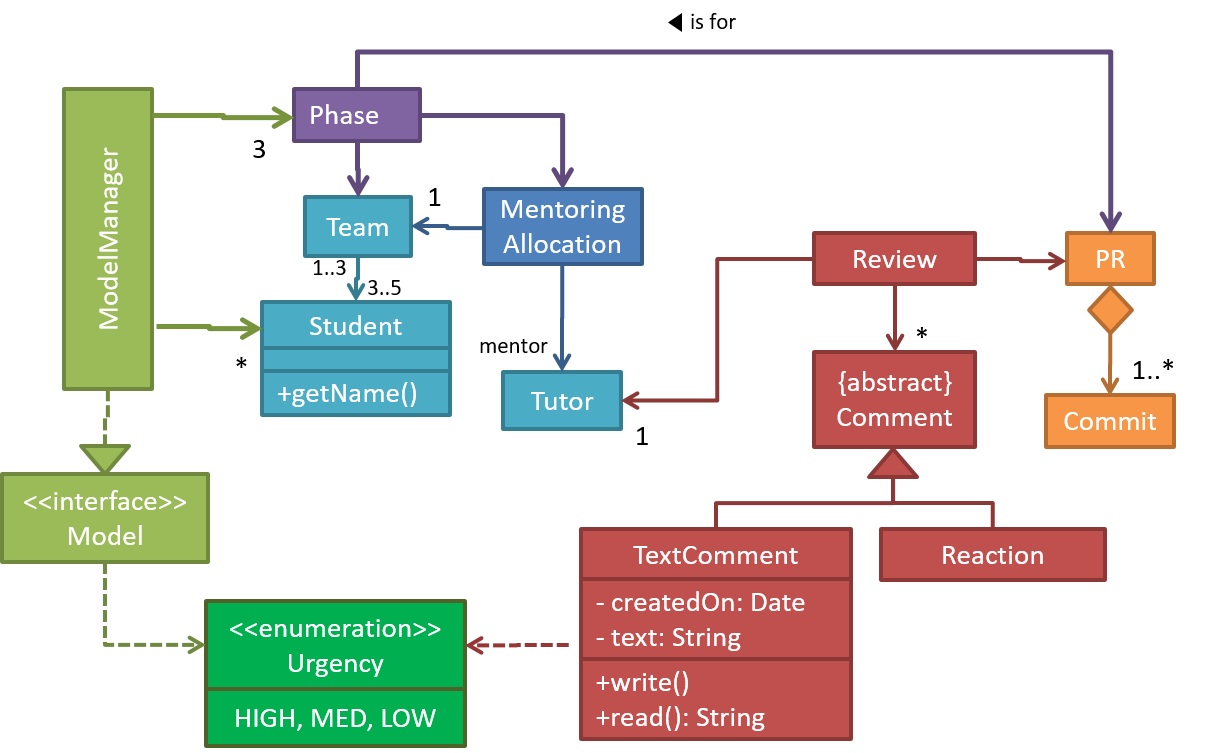
4 Share Git tips extra
- Find out how to do these git tasks and share with others
- modify the most recent commit
- undo the most recent commit
- delete the most recent commit
- stash changes
- squash commits
- cherrypick commits