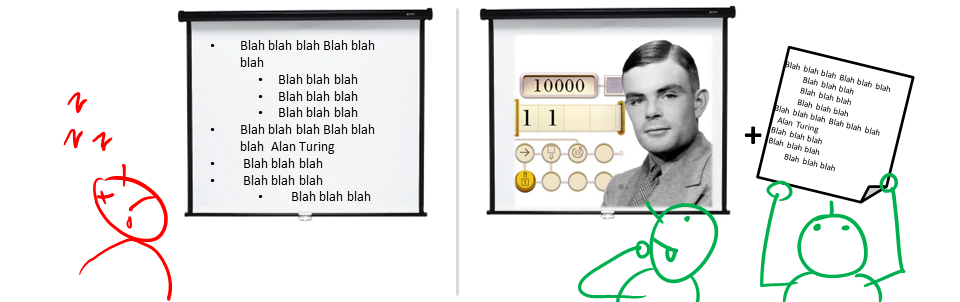Individual Project (iP):
Team Project (tP):
Week 2 [Aug 19] - Admin Info
- Submit post-lecture quiz by Thursday 2359
- Get connected with communication channels
1 Submit post-lecture quiz by Thursday 2359
- Read weekly topics allocated for this week. Submit the
Lecture 1 - Post-Lecture Quiz(on LumiNUS) to test your knowledge of those topics.
2 Get connected with communication channels
- Follow the 'Preparation' instructions of the following tools to get connected with the communication channels used by the module.
Relevant: [
Tools Used: for Communication
- The preferred channels for module-related communication is the
forumon GitHub https://github.com/nus-cs2103-AY1920S2/forum/issues (not the LumiNUS forum) - When communicating with instructors, use the forum. Use private channels (e.g., emails, private messages, face-to-face, private chat groups) only when the forum is not suitable. Rationale: 1. More classmates can benefit from the discussions, 2. It is also safer because the prof can monitor information you receive for accuracy.
- You are encouraged to help others in the forum (e.g., share tips, help with technical problems). We consider such sharing when giving out
A+grades and when recruiting tutors.
Preparation:
We encourage you all to,
- watch the forum to get alerts when new issues/comments are posted

+ Other admin info you may want to read this week:
Policy on plagiarism
We encourage sharing, but you should share with everyone in the class, not just a selected group. That is,
- You are not allowed to share individual assignments with classmates directly.
- You are not allowed to share project-related things with other teams directly.
You can even reuse each other's work subject to the 'reuse policy' given below.
If you submit code (or adopt ideas) taken from elsewhere, you need to comply with our reuse policy.
Detection:
- Detecting plagiarism in code is quite easy. You are not fooling anyone by reordering code or renaming methods/variables.
- As all your work is publicly visible on GitHub, sooner or later somebody will notice the plagiarism.
Penalties:
- For submissions not affecting marks: We make a record of cases of plagiarism but we do not take further action. Such plagiarism does not disadvantage other students. Therefore, we prefer to spend all available resources on helping honest students to do better rather than to chase after dishonest students. If you think you gain something by plagiarizing, go ahead and do it. It's your choice and it's your loss.
- For the final project/exam: Any case of claiming others' work as yours will be reported to the university for disciplinary action.
Policy on reuse
Reuse is encouraged. However, note that reuse has its own costs (such as the learning curve, additional complexity, usage restrictions, and unknown bugs). Furthermore, you will not be given credit for work done by others. Rather, you will be given credit for reusing work done by others.
- You are allowed to reuse work from your classmates, subject to following conditions:
- The work has been shared publicly by us or the authors.
- You clearly give credit to the original author(s).
- You are allowed to reuse work from external sources, subject to following conditions:
- The work comes from a source of 'good standing' (such as an established open source project). This means you cannot reuse code written by an outside 'friend'.
- You clearly give credit to the original author. Acknowledge use of third party resources clearly e.g. in the welcome message, splash screen (if any) or under the 'about' menu. If you are open about reuse, you are less likely to get into trouble if you unintentionally reused something copyrighted.
- You do not violate the license under which the work has been released. Please do not use 3rd-party images/audio in your software unless they have been specifically released to be used freely. Just because you found it in the Internet does not mean it is free for reuse.
- Always get permission from us before you reuse third-party libraries. Please post your 'request to use 3rd party library' in our forum. That way, the whole class get to see what libraries are being used by others.
Giving credit for reused work
Given below are how to give credit for things you reuse from elsewhere. These requirements are specific to this module i.e., not applicable outside the module (outside the module you should follow the rules specified by your employer and the license of the reused work)
If you used a third party library:
- Mention in the
README.adoc(under the Acknowledgements section) - mention in the
Project Portfolio Page if the library has a significant relevance to the features you implemented
If you reused code snippets found on the Internet e.g. from StackOverflow answers or
referred code in another software or
referred project code by current/past student:
- If you read the code to understand the approach and implemented it yourself, mention it as a comment
Example://Solution below adapted from https://stackoverflow.com/a/16252290 {Your implmentation of the reused solution here ...} - If you copy-pasted a non-trivial code block (possibly with minor modifications renaming, layout changes, changes to comments, etc.), also mark the code block as reused code (using
@@authortags
Format://@@author {yourGithubUsername}-reused //{Info about the source...} {Reused code (possibly with minor modifications) here ...} //@@authorpersons = getList() //@@author johndoe-reused //Reused from https://stackoverflow.com/a/34646172 with minor modifications Collections.sort(persons, new Comparator<CustomData>() { @Override public int compare(CustomData lhs, CustomData rhs) { return lhs.customInt > rhs.customInt ? -1 : 0; } }); //@@author return persons;
Adding @@author tags indicate authorship
-
Mark your code with a
//@@author {yourGithubUsername}. Note the double@.
The//@@authortag should indicates the beginning of the code you wrote. The code up to the next//@@authortag or the end of the file (whichever comes first) will be considered as was written by that author. Here is a sample code file://@@author johndoe method 1 ... method 2 ... //@@author sarahkhoo method 3 ... //@@author johndoe method 4 ... -
If you don't know who wrote the code segment below yours, you may put an empty
//@@author(i.e. no GitHub username) to indicate the end of the code segment you wrote. The author of code below yours can add the GitHub username to the empty tag later. Here is a sample code with an emptyauthortag:method 0 ... //@@author johndoe method 1 ... method 2 ... //@@author method 3 ... method 4 ... -
The author tag syntax varies based on file type e.g. for java, css, fxml. Use the corresponding comment syntax for non-Java files.
Here is an example code from an xml/fxml file.<!-- @@author sereneWong --> <textbox> <label>...</label> <input>...</input> </textbox> ... -
Do not put the
//@@authorinside java header comments.
👎/** * Returns true if ... * @@author johndoe */👍
//@@author johndoe /** * Returns true if ... */
What to and what not to annotate
-
Annotate both functional and test code There is no need to annotate documentation files.
-
Annotate only significant size code blocks that can be reviewed on its own e.g., a class, a sequence of methods, a method.
Claiming credit for code blocks smaller than a method is discouraged but allowed. If you do, do it sparingly and only claim meaningful blocks of code such as a block of statements, a loop, or an if-else statement.- If an enhancement required you to do tiny changes in many places, there is no need to annotate all those tiny changes; you can describe those changes in the Project Portfolio page instead.
- If a code block was touched by more than one person, either let the person who wrote most of it (e.g. more than 80%) take credit for the entire block, or leave it as 'unclaimed' (i.e., no author tags).
- Related to the above point, if you claim a code block as your own, more than 80% of the code in that block should have been written by yourself. For example, no more than 20% of it can be code you reused from somewhere.
- GitHub has a blame feature and a history feature that can help you determine who wrote a piece of code.
-
Do not try to boost the quantity of your contribution using unethical means such as duplicating the same code in multiple places. In particular, do not copy-paste test cases to create redundant tests. Even repetitive code blocks within test methods should be extracted out as utility methods to reduce code duplication. Individual members are responsible for making sure code attributed to them are correct. If you notice a team member claiming credit for code that he/she did not write or use other questionable tactics, you can email us (after the final submission) to let us know.
-
If you wrote a significant amount of code that was not used in the final product,
- Create a folder called
{project root}/unused - Move unused files (or copies of files containing unused code) to that folder
- use
//@@author {yourGithubUsername}-unusedto mark unused code in those files (note the suffixunused) e.g.
//@@author johndoe-unused method 1 ... method 2 ...Please put a comment in the code to explain why it was not used.
- Create a folder called
-
If you reused code from elsewhere, mark such code as
//@@author {yourGithubUsername}-reused(note the suffixreused) e.g.//@@author johndoe-reused method 1 ... method 2 ... -
You can use empty
@@authortags to mark code as not yours when RepoSense attribute the to you incorrectly.-
Code generated by the IDE/framework, should not be annotated as your own.
-
Code you modified in minor ways e.g. adding a parameter. These should not be claimed as yours but you can mention these additional contributions in the Project Portfolio page if you want to claim credit for them.
-
At the end of the project each student is required to submit a Project Portfolio Page.
PPP Objectives
- For you to use (e.g. in your resume) as a well-documented data point of your SE experience
- For evaluators to use as a data point to evaluate your project contributions
PPP Sections to include
- Overview: A short overview of your product to provide some context to the reader. The opening 1-2 sentences may be reused by all team members. If your product overview extends beyond 1-2 sentences, the remainder should be written by yourself.
- Summary of Contributions --Suggested items to include:
- Code contributed: Give a link to your code on tP Code Dashboard. The link is available in the Project List Page -- linked to the icon under your photo.
- Features implemented: A summary of the features you implemented. If you implemented multiple features, you are recommended to indicate which one is the biggest feature.
- Other contributions:
- Contributions to project management e.g., setting up project tools, managing releases, managing issue tracker etc.
- Evidence of helping others e.g. responses you posted in our forum, bugs you reported in other team's products,
- Evidence of technical leadership e.g. sharing useful information in the forum
Keep in mind that your feature(s) will be evaluated for depth, completeness, and effort. Use the
PPP to convince evaluator how good those aspects of your features are.
It is fine if you want to directly explain each of those aspects of your features in the PPP i.e., how deep the feature is, why it is complete, how hard it was to implement.
-
[Optional] Contributions to the User Guide: Reproduce the parts in the User Guide that you wrote. This can include features you implemented as well as features you propose to implement.
The purpose of allowing you to include proposed features is to provide you more flexibility to show your documentation skills. e.g. you can bring in a proposed feature just to give you an opportunity to use a UML diagram type not used by the actual features. -
[Optional] Contributions to the Developer Guide: Reproduce the parts in the Developer Guide that you wrote. Ensure there is enough content to evaluate your technical documentation skills and UML modelling skills. You can include descriptions of your design/implementations, possible alternatives, pros and cons of alternatives, etc.
-
[Optional] If you plan to use the PPP in your Resume, you can also include your SE work outside of the module (will not be graded).
PPP Format
-
File name:
docs/team/githbub_username_in_lower_case.adoce.g.,docs/team/goodcoder123.adoc -
Follow the example in the AddressBook-Level3
-
You can use the Asciidoc's
includefeature to include sections from the developer guide or the user guide in your PPP. Follow the example in the sample.
PPP Page Limit
| Content | Recommended | Hard Limit |
|---|---|---|
| Overview + Summary of contributions | 0.5-1 | 2 |
| [Optional] Contributions to the User Guide | 1-3 | |
| [Optional] Contributions to the Developer Guide | 3-6 |
- The page limits given above are after converting to PDF format. The actual amount of content you require is actually less than what these numbers suggest because the HTML → PDF conversion adds a lot of spacing around content.
Policy on help from outsiders
In general, you are not allowed to involve outsiders in your project except your team members and the teaching team. However, It is OK to give your product to others for the purpose of getting voluntary user feedback. It is also OK to learn from others as long as they don't do your project work themselves.
Policy on following instructions
When working with others, especially in a large class such as CS2103/T, it is very important that you adhere to standards, policies, and instructions imposed on everyone. Not doing so creates unnecessary headaches for everyone and puts your work attitude in a negative light. That is why we penalize repeated violations of instructions. On the other hand we do understand that humans are liable to make mistakes. That is why we only penalize repeated or frequent mistakes.
Policy on tech help
Do not expect your tutor to code or debug for you. We strongly discourage tutors from giving technical help directly to their own teams because we want to train you in troubleshooting tech problems yourselves. Allowing direct tech help from tutors transfers the troubleshooting responsibility to tutors.
It is ok to ask for help from classmates even for assignments, even from other teams, as long as you don't copy from others and submit as your own. It doesn't matter who is helping you as long as you are learning from it.
We encourage you to give tech help to each other, but do it in a way that the other person learns from it.
Related: [Admin: Appendix D: Getting Help]
These are some of the main principles underlying the module structure.
The software product you build is a side effect only. You are the product of this module. This means,
- We may not take the most efficient route to building the software product. We take the route that allows you to learn the most.
- Building a software product that is unique, creative, and shiny is not our priority (although we try to do a bit of that too). Learning to take pride in, and discovering the joy of, high quality software engineering work is our priority.
Following from that, we evaluate you on not just how much you've done, but also, how well you've done those things. Here are some of the aspects in which we focus on:
|
We appreciate ... |
But we value more ... |
|
Ability to deal with low-level details |
Ability to abstract over details, generalize, see the big picture |
|
A drive to learn latest and greatest technologies |
Ability to make the best of given tools |
|
Ability to find problems that interest you and solve them |
Ability to solve the given problem to the best of your ability |
|
Ability to burn the midnight oil to meet a deadline |
Ability to schedule work so that the need for 'last minute heroics' is minimal |
|
Preference to do things you like or things you are good at |
Ability to buckle down and deliver on important things that you don't necessarily like or aren't good at |
|
Ability to deliver desired end results |
Ability to deliver in a way that shows how well you delivered (i.e. visibility of your work) |
We learn together, NOT compete against each other.
You are not in a competition. Our grading is not forced on a bell curve.
Learn from each other. That is why we open-source your submissions.
Teach each other, even those in other teams. Those who do it well can become tutors next time.
Continuously engage, NOT last minute heroics.
We want to train you to do software engineering in a steady and repeatable manner that does not require 'last minute heroics'.
In this module, last minute heroics will not earn you a good project grade, and last minute mugging will not earn you a good exam grade.
Where you reach at the end matters, NOT what you knew at the beginning.
When you start the module, some others in the class may appear to know a lot more than you. Don't let that worry you. The final grade depends on what you know at the end, not what you knew to begin with. All marks allocated to intermediate deliverables are within the reach of everyone in the class irrespective of their prior knowledge.
Why you force me to visit a separate website instead of using LumiNUS?
We have a separate website because some of the module information does not fit into the structure imposed by LumiNUS.
On a related note, keep in mind that 'hunting and gathering' of relevant information is one of the skills you need to survive 'in the wild'. Do not always expect all relevant materials to appear 'magically' in some kind of 'work bin'.
Why so much self-study?

Self-study is a critical survival skill in SE industry. Lectures will show you the way, but absorbing content is to be done at your own pace, by yourself. In this module, we still tell you what content to study and also pass most of the content to you. After you graduate, you have to decide what to study and find your own content too.
What if I don’t carry around a laptop?
If you do not have a laptop or prefer not to bring the laptop, it is up to you to show your work to the tutor in some way (e.g. by connecting to your home PC remotely), without requiring extra time/effort from the tutor or team members.
Reason: As you enjoy the benefits of not bring the laptop; you (not others) should bear the cost too.